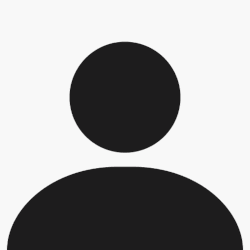olicbr a écrit :
Connect computer midi out to Prophesy Midi in.
Open the Prophesy II preset file within the editor. This must be the syx file not the zip file.
Check the real time editing box and sync with Prophesy box at the bottom of the editor.
With the editors Prophesy Front panel tab open simple click the bypass button on the editor twice.
The first time the data will be sent with the bypass lit, the 2nd time it will be sent as intended with the bypass off.
At the lower left corner of the editor click to the next preset and repeat hitting the bypass field twice. Until you have loaded all the presets."
chapeau rocktron pour le service d'aide aux utilisateurs : c'est du rapide et précis, répondu le jour même !
Yep !! ca marche nickel et simplissime, il fallait juste savoir qu'il fallait appuyer sur Bypass pour transferer ( logique non ?) mais ca fonctionne au poil, donc Merci beaucoup ! !
Au temps pour moi ,La fonction Dump ( tout au bout du menu des pages ) sert dans l'autre sens pour envoyer un ou la totalité des presets en save sur l'editeur.