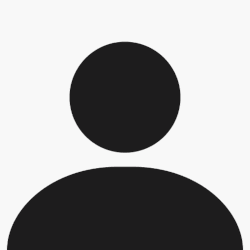A priori le looper est là...
Citation:
V5.0 release of the software for TimeFactor is now available! Please note that this is a beta release, and we suggest that you only install this software when you have time to fully evaluate it before a tour or gig. Please report any problems you might find with the beta in the Stompboxes V5 Beta forum (http://forum.eventide.com/cs/forums/26.aspx)
The new software can be installed in one of two ways. One, you can use the Eventide Update Utility to download and install the updates, or two, you can download and install H9 Control and H9 Control will launch a bundled application called the Eventide Direct Updater that will download and install the updates. (Please note that when H9 Control launches the Eventide Direct Updater, the Updaters window may not spring to the front of other open application windows.) H9 Control can be downloaded from the H9's support page:
http://eventide.com/AudioDivis(...).aspx
The new TimeFactor release adds a new looper with a host of new features. The new looper features:
* Reverse play and record with immediate reverse playback
* Seamless Varispeed overdubbing and loop playback over the full range of speeds from 200x to pause to reverse 200x
* Real-time, non-destructive, loop head and tail trimming
* Auto beat-quantization of footswitch actions in Tempo Mode.
* Tempo Mode maintains real time intelligent beat sync even with speed changes or trimmed loop
* MIDI clock sync to your drum machine or sequencer for locking your loop to the beat without drift
This release also makes it possible to use TimeFactor with the MacOSX and Windows versions of the H9 Control application. H9 Control, which was originally developed to support Eventide's H9, can be used to manage factory and user presets, multiple preset lists, and the system settings of TimeFactor. It is not possible, however, to use the H9 Control application to buy new algorithms for TimeFactor. The hardware for TimeFactor was not designed with this capability in mind, and it does not have enough storage space for additional algorithms.
H9 Control offers an improved user experience and more functionality than was previously available in the FactorLib application. We hope that you will find it to be a fast and intuitive way to create, manage and share your presets of your TimeFactor and to organize them into set lists when you would like to use TimeFactor in live performances. It also makes it faster and easier to adjust the system settings of your TimeFactor, especially when it comes to creating MIDI and auxilliary switch mappings.
After you install the upgrade to use your TimeFactor with H9 Control, keep your device connected to your computer via USB and launch H9 Control. H9 Control will ask you to enter your Eventide user name to verify that the device is registered to you. Once it has verified your registration, it will also give you two coupons for your TimeFactor that you can use to buy algorithms for an Eventide H9; if you have an Eventide H9 and you would like to be able to run some of your favorite TimeFactor algorithms on it, you can use these coupons to get them for free. (The coupons can be used for any algorithms however; not just the TimeFactor algorithms.) To use these coupons, you will need to connect your TimeFactor and your H9 device(s) to H9 Control at the same time and go to the algorithms store to make your purchases. We require your TimeFactor to be connected when the algorithm purchase is made so that we can be sure that YOU, the registered owner of your TimeFactor, is making the purchase and not someone else who might have guessed your username and password.
Russell Wedelich
DSP Engineer
Enfin je pige pas tout, dans le post indiqué j'ai l'impression qu'ils parlent que du timefactor...
Enfin si c'est du beta, j'ai un concert dans 15 jours je vais suivre leurs conseils et attendre .