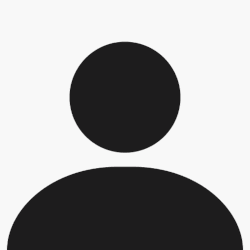MarvinS a écrit :
Je ne sais pas si on peut différencier les PC et les CC sans se servir du soft PC.
Moi je programme uniquement le GSC-2 en le branchant en USB sur mon ordi, c'est beaucoup plus facile, surtout pour la partie midi.
Le manuel explique la procédure pour programmer des CC (pages 8-9 du manuel en anglais)
Citation:
CC controllers’ value programming The GSC enables to control MIDI 3 device by Control Change commands. Before value programming at LOOP button settings (footswitch No. 6) set transmitting Control Change commands (m3c), and set controllers’ numbers (see: Controllers’ numbers setting for Control Change commands).
a) Select bank and preset.
b) Memory access lock switch to UNLOCK position (LOCK indicator not lit).
c) Press simultaneously MIDI 1 and MIDI 2 buttons (MIDI 1 and MIDI 2 indicators start to blink). The text ctl will appear on display.
d) Short pressing footswitches numbered from 1 to 7 will effect in short displaying text CC and the controllers No. e.g. 81 and after actual value of the controller will be displayed.
Pressing No. 0 footswitch displays the actual program No. transmitted to the MIDI 3 device by Program Change command.
e) Press and hold for longer than 1 second the controller footswitch intended to be changed (blinking“0” will appear on display).
f) Enter the value of controller using footswitches. The controller value can be from 0 to 127 range, unused or toggle.
Press and hold for longer than 1 second footswitch No. 0 to set the controller unused (not to be transmitted).
To set the toggle function press and hold for longer than 1 second the footswitch No. 5. Toggle function means that successive pressing the footswitch toggles trans
mitted values 0 and 127 and effects in switching on/off a chosen parameter or a function of MIDI 3 device.
In case when we programmed the footswitch as a MIDI modifier and the only transmitted command is toggle value controller we get the footswitch e.g. switching on and off a single effect at multieffect device. In this way we get the functionality of such a footswitch identical with loop modifier (for a single effect as stompbox connected to a loop).
When at other preset or modifier the given controller is transmitted with value 0 or 127 the
toggle function will consider the previously transmitted value.
g) Press MIDI 1 (or MIDI 2) button to accept the value.
If you want to edit the value of other controller operate according to point d) and e).
h) Press simultaneously MIDI 1 and MIDI 2 buttons to save entered vales. Text Stored
confirms saving.
In case of necessity of escaping without saving while in the point d) should be pressed LOOP or SWITCH button.
Pour résumer :
- avant toute chose il faut configurer ton GSC pour déterminer quels CC seront transmis (pour la manoeuvre : appuyer sur le bouton loop et appuyer sur le bouton "lock/unlock" pour passer en position unlock. Le réglage se fait en appuyant sur la pédale n°6)
- on fait comme pour programmer un patch / un modifier. on appuie sur les boutons "midi 1" et "midi 2" simultanément.
- sur les pédales 1 à 7 : si l'on fait un appui court, on peut voir le CC utilisé et sa valeur. Pour éditer, appuyer sur la pédale plu sd'une seconde. on peut programmer alors la valeur associée au CC que l'on a réglé. soit de 0 à 127, soit "non utilisé" (on appuie sur le bouton 0 pendant plus d'une seconde), soit "toggle" (on appuie sur le bouton 5 plus d'une seconde).
- on appuie sur les boutons MIDI1 ou MIDI 2 pour sauvegarder la valeur attribuée au CC.
- on peut répéter l'opération, et quand on a fini, on rappuie sur MIDI1 simultanément avec MIDI2 pour sauvegarder.