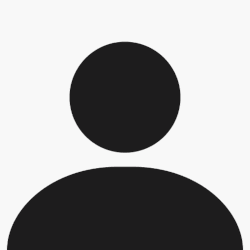Tu ne parles pas du tout de l'aspect technique... Est-ce que tu as bien lu le guide de bout en bout ? Par exemple, est-ce que tu as ajusté la latence ? Quelle est la configuration de ton PC/MAC ? Qu'est-ce que tu as tenté d'autres que de changer le câble USB ?
Citation:
Yes, shut down everything else running in background on your computer, paying special attention to Wifi and any anti virus software you have. Shut it right down, don't just pause it.
Optimise your computer for audio with the tips on a site like Optimising your PC for Audio on Windows Vista | Focusrite
Forget things like ASIO4ALL. Tascam have specific ASIO drivers. Download the latest of these and use it.
You don't mention what DAW you're using but, between the Tascam and the DAW, there are bound to be controls for the record buffer size. Make this nice and big.
If you're hearing clicks etc. in your monitoring, this implies you're monitoring via the computer. Note that the Tascam has a control to mix monitoring between off computer and direct from your mics. Turn OFF any feature in your DAW that sends what you're recording back to the 1800--set the monitoring so only pre recorded tracks are being fed to the monitor and the new stuff is direct monitored.
If you do have pre-recorded tracks, turn off any real time effects that may be set. Turn off any amp simulators etc.
Quite seriously, 8 tracks should be a dawdle for your system--sorting it out should be something simple.
http://homerecording.com/bbs/g(...)9349/
En d'autres mots, il faut chercher sur Google les sujets concernant "Tascam US 1800" et "latence" "latency" et tu trouveras beaucoup d'information.
P.S. Oublie les Asio-4-all ici.