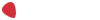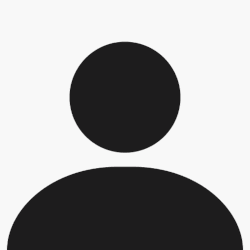http://www.analogman.com/kingtone.htm
The Version 4 King of Tone was developed in late 2005 due to popular demand for separate controls for each channel of the original 4 knob KoT. The original KoT was one overdrive circuit, with 2 channels, having separate volume controls and internal configurations. Almost all "dual overdrive" pedals available are like this. The Ver4 KoT is actually TWO overdrive pedals in one box, one on each side. Remember that each side is a separate pedal, and they are the same except for how you set the DIP switches. Each side has an on/off switch, LED, and three independant knobs. Each side also has configuration DIP switches and a TREBLE trim pot on the inside. Having two actual overdrive circuits allows you to use both pedals at once, in series (stacking) for even more possible tones and levels of drive!
Each side has it's own Volume, Drive, and Tone control and LED. We use SUPER BRIGHT Yellow and Red LEDs so you can easily tell which channel is selected. In addition, there is a TREBLE BOOST knob on the inside of the pedal. This is a small knob or trimpot which can be turned by hand or with a pick or small screwdriver. Jim does not need more treble for his Tele, but I found it allowed some superb tones with my '59 reissue Les Paul through my '69 Marshall amp, similar to the sweet yet biting tones of Michael Bloomfield (I believe he used a Fender Twin amp with his famous 1959 sunburst).
DIP switch settings:
There is also a four position configuration DIP switch on the inside of the KoT which you can use to choose between Clean, OD, and DISTORTION modes for each side. I designed this switch to allow almost anyone to be able to find the exact sounds they want. This picture shows the factory settings. It is two pairs of two switches, the left two switches are for the red side and the right two for the yellow side. You can set either side to normal OD mode or CLEAN mode by moving it's OD/CLEAN dip switch (switch 1 or 3). You can set either side for additional distortion, with the DIST dip switches (2 and 4). When you turn one of these DIST switches ON you get significantly more and harder distortion, and a little less volume. When the DIST switch is on you can't get the normal OD or CLEAN modes on that side. See the manual for specific information on setting the DIP switches.
The modes are:
1) Normal Overdrive mode (OD mode): This is the standard King Of Tone sound, which Jim likes best- a little less drive available than a tube screamer. Factory DIP switch setting has this mode on the right (red) channel. This mode can get about 4 times louder than a tube screamer if desired. This mode engages SOFT CLIPPING like most overdrive pedals.
2) CLEAN mode : This mode has less drive, can be used for clean boosts or clearer, louder sounds. It's like a clean boost with an overdrive knob. CLEAN MODE is even less compressed than the standard OD mode. The factory DIP switch setting uses this mode on the left (yellow) channel. This mode can get twice as loud as the OD mode. You can think of the clean mode as the OD mode with the overdrive removed, allowing louder, clearer tone. But the drive knob still functions and can add some drive to the sound, and volume as it's turned up. It's a cool sound with the drive knob cranked! This mode has NO CLIPPING, like most boost pedals.
3) DISTORTION mode : This mode has more drive than the standard OD mode- a touch of hard distortion. The sound is more compressed, yet retains the King Of Tone character. This mode can get about twice as loud as a tube screamer. Think of this mode as a cross between a Boss DS-1 distortion and OD-1 overdrive, with more clarity. We recommend most players use the OD and CLEAN modes. While the DIST mode sounds great, and I like to use it on certain occasions, it does not allow the pedal to get it's absolute BEST tones. You can put an aged single malt Scotch whisky on ice, but it would be a shame to dilute it! The DIST mode is awesome with the HIGHER GAIN option. This mode engages HARD CLIPPING like most distortion pedals and some fuzzes. It's best to turn the OD dip switch down when using the DIST mode, especially with the higher gain option to avoid duplicate clipping (soft and hard clipping together).
Either side can be set to any of the three modes, with the DIP switches. I recommend setting the right side for most distorted sounds and the left for cleaner, then when used together you get more of a volume boost. But if you want more distortion and compression, you can try it the other way around too.
At low DRIVE settings, or when playing softly, there is not much difference between the three modes- they all clean up very nicely as the clipping does not start until you turn the DRIVE knob up higher. This pedal cleans up a lot better than a Tube Screamer type pedal, if you play softly or turn your guitar down they will not have the underlying fuzziness that most pedals have.
DIP switch simple chart:
Dip switches are RED OD, RED DIST, YELLOW OD, YELLOW DIST.
both sides clean boost : off off off off
red side OD, yellow side Boost (factory setting) : ON off off off
red side clean boost, yellow side OD : off off ON off
both sides OD : ON off ON off
both sides DIST : off ON off ON