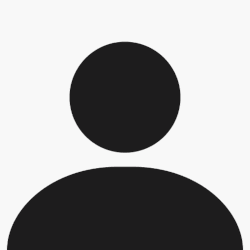J'ai trouvé ça, je ne sais pas si ça peut aider :
"A program called Virtual Audio Cables (http://software.muzychenko.net/eng/vac.htm) enables you to route audio to your main sound device, and since it uses a virtual WDM driver, it doesn't cause the same problem. Here is how to do it:
Buy Virtual Audio Cables (or you can find it on the internet somewhere if you search, although I don't condone piracy)
Install it
Go to Control Panel -> Sounds, click on the Recording tab, right click Line 1 and go to Properties. Click on the Listen tab, check "Listen to this device", select your main audio device under "Playback through this device:" and click OK for both screens. You're done.
Now configure ASIO4ALL: enable the output for "Virtual Audio Cable" only and check "Force WDM Driver To 16 Bit" (I find that not doing this introduces extra latency), and disable the output for your main audio device.
Now you can use your sound fully while using ASIO4ALL and if you want to record the output of ASIO4ALL, you can do so using the Line 1 recording device. Note that we didn't set the Line 1 playback device as default, so anything else you play will still go through your main audio device and won't be recorded. If you want to record additional sounds, make sure it's playing through the Line 1 playback device as well."
Sauvez un eucalyptus, mangez un koala !