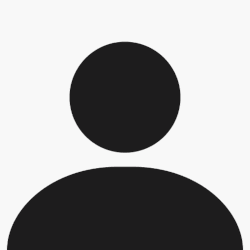Line 6 a écrit :
Procedure
Connect your MIDI interface to your computer via USB cable.
Connect the M9/M5 MIDI Out to your MIDI interface In, and connect the M9/M5 MIDI In to your MIDI interface Out.
Launch the Line 6 Monkey 1.35 with the M9/M5 connected via the MIDI interface and powered on.
Select the Flash Memory line item and click the Update Selection button to install the flash memory update into the M9/M5.
The device will receive the firmware data and the unit will be updated to the latest Firmware. It sometimes takes 30 seconds to 1 minute to appear like the unit is receiving the update and takes several minutes to complete. The M9/M5 will re-initialize when the update is complete.