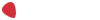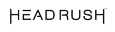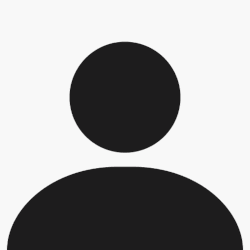Voilà ce que dit le manuel en anglais à ce propos :
Citation:
MIDI Settings : These settings determine how the HeadRush Pedalboard sends and receives MIDI information from and to external devices. These settings affect only the HeadRush edalboard’s
MIDI input or MIDI output.
MIDI Thru : Tap On to use the MIDI output as a MIDI throughput; any MIDI information sent to the HeadRush
Pedalboard’s MIDI input will be sent directly to the MIDI output. Tap Off to use the HeadRush Pedalboard’s MIDI
output normally; the HeadRush Pedalboard will be able to send its own MIDI information out of the MIDI output.
Recv MIDI Clock:Tap On to enable the HeadRush Pedalboard to receive MIDI clock information.Tap Off to use the HeadRush Pedalboard’s own internal MIDI clock (which will not be sent out).
Prog Change: Tap Send to enable or disable the HeadRush Pedalboard’s transmission of MIDI program change messages when you press the upper-left (Rig
or lower-left (Rig
switch. Tap Recv to enable or disable the HeadRush Pedalboard’s reception of MIDI program change messages from an external MIDI device.
MIDI Channel: This setting determines the MIDI channel(s) that the HeadRush Pedalboard will send and receive MIDI messages. Tap this field, turn the encoder to select all channels (Omni),or 1–16,and then press the encoder.
Il doit pouvoir être esclave en MIDI Clock mais pas maître si on se fie à ce manuel.