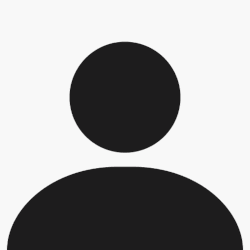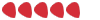Pour les LINE6 MM4, FM4, choppé sur experimentalist anonymous:
expanoncolin a écrit :
Here are some soundclips:
MM4 Alone FM4 Alone MM4 with guitar MM4 with guitar
Here it is, finally, a photo-tutorial so you can bend your already crazy Line 6 Modelers into insane noisemaking machines. It's quite simple to do, and definitely worth the 30 minutes or so it takes.
Just a few things you should know before you get into this. The bend basically triggers a feedback loop inside the pedal, and thusly crazy distortion and feedback noises occur. There are 2 "hitches" to this bend. One, when you "trigger" these 2 points, it does one of about 3 things: 1. Loud white noise, nothing else, no guitar, no effects, no nothing. 2. Reasonable level feedback loop (the best) 3. Incredibly LOUD feedback loop. Now, the good part is that if you hit the switch and it ends up with white noise, you can just hit it again until you get the feedback loops. The second problem is, the only way to disengage the noise and go back to your normal pedal is to disconnect the power. It's really no big deal, at least to me. It's true bypass, so if you have it making crazy noise, you can just quick hit one of those big chrome switches and all the noise will go away and your guitar will go right through innefected. The good outways the bad!
WARNING: These pedals weren't meant to be used like this, so naturally, it is possible to damage your pedal. If you follow the instructions, you won't, but if you do, I will not be held responsible for any damage that comes to your pedal. I will try to help you fix it, though.
![]()
First off, here's the stuff you'll need. Any one of the line 6 modelers will work (DM4, FM4, DL4, MM4, AM4). In this case, I'm bending Jason of
Obelus (really cool techno band, a bit like Aphex Twin, check them out) 's MM4. Then, you need a soldering iron, preferably 20watt or lower, some solder, a screwdriver, a bit of wire, an SPST momentary (recommended) or non (not recommended) pushbutton (recommended) or toggle (not recommended) switch, some pliers, and (not shown) a fairly high-speed drill with a 3/8" titanium drill bit. You can get the switch at radioshack for about 3 dollars for 2 of them. The solder is 4 dollars for a big roll, and the soldering iron is something like $15. The rest of it you should have around the house, otherwise you're going to need a trip to the hardware store. If you don't live to close to a radioshack or are planning to do a lot more electronics stuff, please buy from
Small Bear. Very nice guy, very good prices.
![]()
Flip the pedal over, and unscrew all 5 of the black screws. Put them somewhere you won't lose them! The back should come off pretty easily. Make sure you got all 5 screws.
![]()
Here are the points that we'll be connecting. They should be pretty easy to find... Look for the big hexagonal screw in the middle near the battery compartment, and its up to the left of that. There are 5 little soldered points, the 2 that we'll be connecting are labled. If worst comes to worst, put some batteries in it and find it for yourself (I know that this bend will work in about 10 different places, I just think this one is the easiest).
![]()
Now the switch is connected on there... For this one, I just used a simple big 'ol Radioshack SPST momentary. I like the red color... they're plastic, but pretty sturdy nevertheless. IMPORTANT: Try out the pedal NOW. Plug it in, make sure the bend works and sounds good. If it doesnt, you're going to be mad later when you have the switch drilled in and you don't know why it isnt working.
![]()
I started out with a very small drill bit (can't remember the size... but the picture gives you an idea) and drilled 2 little indents. The bottom one seemed to work better after closer inspection, so I just went with that.
![]()
After drilling the hole through with the smaller bit, then the 3/8" bit (you're going to need a bigger one if you're switch is bigger), I put the switch in there. Keep in mind you're going to have to disconnect the terminals on the switch before you put it in.
![]()
An inside view of how I put the switch in... I liked the angle a lot.
![]()
Finally, plug it in, make sure it works, and enjoy!
-Colin