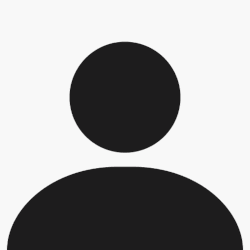Citation:
So, full instructions for people:
Install Xcode and the Xcode Command Line Tools (
available in the mac app store or via the mac developers page if you need an older version to run on your mac. The download is like 5GB and will take like 10GB of space once installed
Open Xcode agree to Apple's terms
Agree to the command line terms by typing the following command into terminal and then scrolling until you can type "agree"
CODE: SELECT ALL
sudo xcodebuild -license
Install macports (available on their website)
Open terminal, install dfu-util with the following command:
CODE: SELECT ALL
sudo port install dfu-util
Finally install the update with the final command, replacing the path with the Ct5 Update:
CODE: SELECT ALL
dfu-util -a 0 -D /path/to/dfuse-image.dfu
Simple, but a little time consuming if you don't already have xcode installed.
Also, i just realized I need to upgrade my Ct5 since I have a revision j and I'm just now realizing I won't be getting all these k, and l updates.
Citation:
Update: Final test was a success.
Only weird thing was that
my mac would not read the Ct5 unless i plugged in the USB first, then powered the Ct5 on.