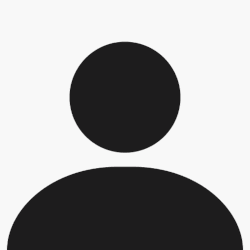salut, je ne sais pas si tu as consulte ta notice mais j'y ai trouve ca
http://line6.com/data/l/0a0600(...)de%20(Rev%20A)%20-%20English.pdf
TonePort UX8 - Multiple Record Sends
Unique to TonePort UX8 is it’s set of multiple physical inputs & outputs and multiple Sends. For UX8, each physical input 1-8 has its own dedicated Send that carries the signal of whatever is plugged into it’s (Mic or Line) input jack. TonePort UX8 allows you to assign physical input channels 1 & 2 (these two inputs are selectable for Mic, Line or Instrument) to be processed by GearBox, and this GearBox-processed signal is carried on Record Send 9-10. You can choose to audibly monitor Send 9-10 and choose Send channels 9 and/or 10 within your recording software’s audio tracks to record the signal.
GearBox also offers an additional two-channel Record Send 11-12. You can access a set of controls for this Send in GearBox by clicking on the Send 11-12 icon in the row above the effects panel display. By setting Send 11-12 to “Pre”, it will grab the signal of your connected instrument before it is processed by the GearBox amp and effects models, thus carrying an “un-processed” signal. Or, you can alternatively set Send 11-12 to “Post” and then choose to individually place your Mod, Delay or Reverb effects models to be Pre or Post themselves to apply each or not on the Send 11-12 signal. It is
Audio Driver & GearBox Settings
2•36
possible to configure your recording software to record the Send 11-12 signal, while you are monitoring the (GearBox-processed) Send 1-2 signal. In this configuration, it allows you to record an unprocessed or semi-processed signal into its own, independent audio track while monitoring a fully GearBox-processed tone*. Note that UX8’s Send 1-2 also carries the unprocessed signal of whatever is plugged into the selected physical inputs 1-2 (Mic, Line or Instrument), therefore, it is also possible to choose Send 1-2 in your recording software tracks if you wish to record a signal unprocessed by GearBox, independent of what you are actually hearing as your monitor signal coming out of GearBox!
The Effects Panel with Send 11-12 selected
Note that by default the Send 11-12 Mute button is engaged – you probably want this Send muted when using TonePort if you prefer to hear only the (Send 9-10) GearBox-processed signal.
*TIP - Configuring Send 11-12 this way is ideal for using the GearBox Plug-in! This allows you to monitor yourself recording with whatever GearBox Tone and effects you want for inspiration, but without “committing” the Tone to your recorded track. You can then load the GearBox Plug-in on the track in your recording software and choose whatever amp, cab & effects you like, as well as change the settings at any time to best suit the mix.
Send 11-12 is also very useful when you are using a Dual-Tone Input Source in GearBox, since each of the two GearBox Tones is routed to a separate Send – Tone 1 goes to Send 9-10, and Tone 2 to Send 11-12. This then allows your recording software to access these two Tones as separate, discrete signals and record them on separate tracks within the same recording take.
TonePort UX8 offers a complete set of mixer controls in the Line 6 Audio Control Panel, and that is where you can further control monitoring volume & pan levels, as well as independently mute/un-mute all the UX8 Sends. You can look back at the start of this chapter for the Mac Driver Settings and Windows Driver Settings sections that cover the UX8 options.